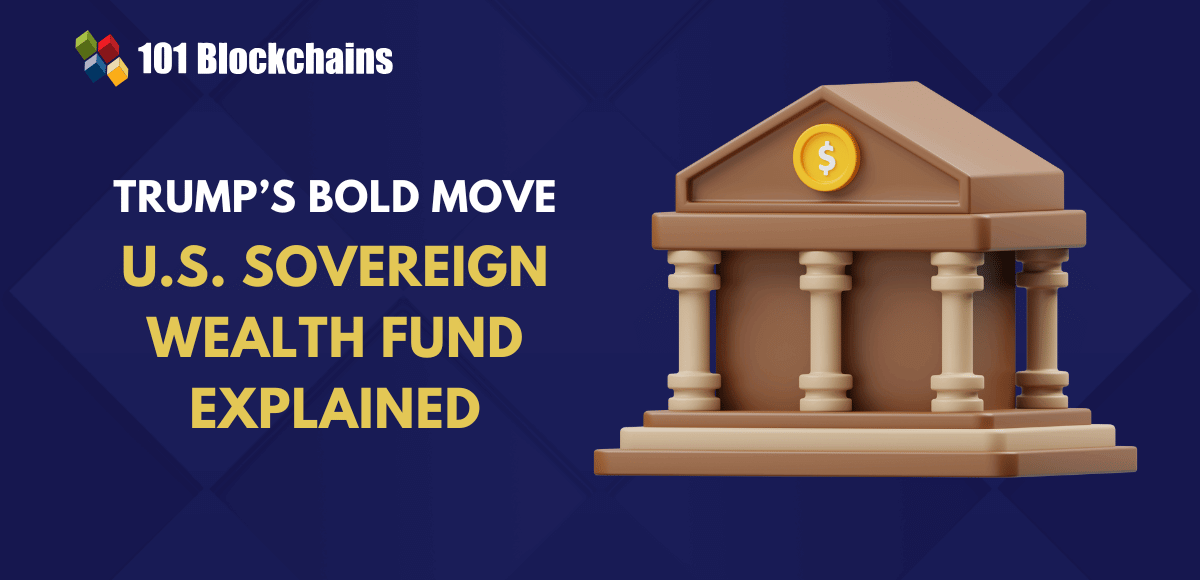Learn how blockchain truly works, master key definitions, and uncover what makes smart contracts so "smart." Dive into the fundamentals, gain valuable insights, and start your blockchain journey today!

Guides
Gwyneth Iredale
on November 29, 2021
What is MetaMask and How to Use It?
Don’t know much about MetaMask wallet? Don’t worry, here’s everything you need to know – from what is MetaMsk to how to use MetaMask. Let’s dive in!
At the time when blockchain came to public notice for the first time, there was no other way to imagine its applications than in the development of cryptocurrencies like Bitcoin. Almost a decade later, blockchain has evolved in more than the foundation of a peer-to-peer payment system. Other than Bitcoin, many other blockchain networks such as Ethereum have evolved with a wider focus.
Ethereum offers the functionalities of smart contracts for delivering something more than simple payment systems. How would anyone access the applications on blockchain networks like Ethereum? MetaMask provides the ideal answer for this question and also raises many questions about what it is and its work. Let us find out more about how to use MetaMask with a comprehensive introduction for it in the following discussion.
Build your identity as a certified blockchain expert with 101 Blockchains’ Blockchain Certifications designed to provide enhanced career prospects.
Why Do You Need MetaMask?
Ethereum has shown prolific growth as the trustworthy blockchain platform for the development of decentralized finance or DeFi applications. At the same time, Ethereum is also the go-to space for NFT development which has gained formidable popularity in recent times. The demand for decentralized apps (dApps) is clearly evident in the example of CryptoKitties, which was responsible for crashing the Ethereum blockchain.
Since many users experience difficulties in interacting with dApps and tokens on the blockchain, MetaMask emerges as a promising solution. It basically focuses on reducing the barrier of entry into the dApps market and introducing the mass market to the decentralized web.
What is MetaMask?
The Metamask wallet is basically a crypto wallet that provides support for ETH-based tokens such as ERC-721 and ERC-20 tokens. It is available as a browser plugin that you can install easily, just like any other browser extension. Interestingly, you can enjoy a seamless connection to any Ethereum-based decentralized app after installing the Metamask Chrome extension or Firefox extension. You could easily access any decentralized application like yield farming protocols and NFT marketplaces with the wallet.
With the facility of web browser integration in the form of plugins, you can have convenient experiences in the use of MetaMask. This is probably one of the foremost reasons for its rapidly increasing rates of adoption. As the demand for a decentralized web starts to gain momentum, MetaMask can serve as a gateway for you into a new world of exciting opportunities with dApps, web browsing, and DeFi, and blockchain technology.
Want to know more about DeFi? Enroll Now: Introduction to DeFi – Decentralized Finance Course
Steps for Setting up Metamask
The next critical factor in any discussion on the Metamask wallet will obviously point you towards the way it works. Understanding the use of a new tool can provide a detailed impression of how easy it is to work with. One of the first things about MetaMask is that it is a comparatively simpler alternative among decentralized app browsers and Ethereum wallets.
Most important of all, you would be surprised to find out the easy ways for how to set up Metamask within a couple of minutes. All you need for using the crypto wallet is Google Chrome or a Chromium-based browser such as Firefox or Brave. Let us take a look at the important steps which can help you find out the basics of how to use Metamask effectively.
-
Downloading Metamask
The first step would obviously start with Metamask download, and you can use the official website for the same. The official website can offer you support for three major operating systems such as Android, iOS, and Windows. You need to download the Metamask Firefox or Chrome extension according to the browser of your choice.
You could also avail the crypto wallet on the desktop or mobile platforms according to your convenience. Interestingly, the Metamask download procedure is nearly similar for all types of supported browsers, thereby offering better ease of setup.
-
Creating Your Wallet
After you finish installing the Metamask Chrome or Firefox extension, you need to identify the steps for creating your wallet. The splash screen which comes after you have installed MetaMask will welcome you to the platform. Find out the “Get Started” button and click on it to start the process of creating your Metamask wallet. All you have to do is tap on the “Create a Wallet” button which pops up as soon as you click on “Get Started.”
Furthermore, you would find prompt asking users whether they want to improve the platform. If you don’t have any interest in the same, then you can click on “No Thanks” or click on “I agree.” Now, you could clearly notice the ease and flexibility in answering how to set up Metamask within minutes.
-
Creating Your Password
The next step in using the Metamask Firefox or Chrome extension you have installed involves creating your password. You need to pick up a strong password which must have a minimum of 8 characters. Make sure that you have used a distinctively unique password that is difficult to guess.
The best practice for creating your password for MetaMask would refer to the use of symbols, upper and lower case letters, and symbols. Confirm your password once again in the specified field and read the “Terms of Use” by clicking on the link. Once you are done with the “Terms of Use,” you can just click on “Create” to set your password.
-
Confirming the Backup Phrase
Once you have created the password for your Metamask wallet, you will receive a 12-word backup phrase. The backup phrase is quite crucial for accessing your funds in the wallet, and you should note it down exactly as it is displayed on the screen. The backup phrase proves helpful for recovering your crypto wallet if you cannot access your computer.
Therefore, you need to store your backup phrase in a safe location. You can find your answers for ‘is Metamask safe’ with the help of the backup phrase. Do not expose your backup phrase to anyone and keep the 12-word phrase a secret for safeguarding your assets.
After writing down the secret backup phrase, you need to click on the “Next” button. You have to confirm the backup phrase in the next screen. All you have to do is enter the backup phrase in the exact same order as seen on the previous screen. Once you have entered the phrase, you can click on “Confirm” to complete the process.
-
Final Steps
Confirming the secret backup phrase is the penultimate step in how to set up Metamask. You have to click on “All Done” on the final page. Subsequently, users would be logged in automatically to Metamask. You can log in again by clicking on the icon added for the browser extension, generally found near the URL bar.
Want to learn more about setting up the metamask wallet? Checkout the detailed guide on How To Set Up Your Metamask Wallet now
Using Metamask
Now that you have set up MetaMask, you need to find out how to use it. As a matter of fact, you wouldn’t find any complicated answers for how to use Metamask. You can use the wallet with basic functionalities such as the “Assets” tab, which helps you find a list of your assets. In addition, the “Activity” tab can help you take a look at your transaction history.
-
Sending Transactions
Another interesting highlight about the Metamask wallet is that it simplifies transactions. You can enter the recipient address and the amount you want to send alongside a transaction fee and click on “Send” to send transactions. Users can also leverage information from ETH Gas Station or related platforms for manual adjustment of the transaction fee. Once you click on “Next,” you could have the flexibility of confirming or rejecting the transaction on the following page.
-
Connecting with dApps
The next important and most notable application of MetaMask focuses on connecting with dApps or smart contracts. You can click on the “Connect to Wallet” button or a similar option on the decentralized app platform you want to use. Once you have clicked on the button, you will discover a prompt asking you for permission to connect the dApp to your wallet. When you connect with a decentralized application, it can view your public addresses. However, they could not access your funds. Interestingly, dApps connect automatically to the Metamask wallet, thereby ensuring a simplified connection process.
Curious to know about the methods for enabling the dApps browser on the Trust crypto wallet, Checkout the detailed guide on How To Enable DApp Browser On Trust Wallet now
Future of MetaMask
MetaMask definitely has many promising advantages when you think of simplicity in connecting to dApps and the expanding DeFi ecosystem. It also provides better scope for integration as emerging dApps are designed for compatibility with the wallet. On the other hand, it is also reasonable to wonder about concerns such as ‘is Metamask safe,’ especially when the platform stores private keys in the browser of the user. Therefore, you might have to compromise on security for better ease of use and interaction with dApps.
Bottom Line
The gradually expanding domains of crypto, DeFi, and decentralized web solutions continue to transform the ways of interacting with technology. Crypto wallets have emerged as a viable option for accessing and managing your crypto assets. On the other hand, MetaMask provides a credible opportunity for tapping into the space of DeFi, NFT, and dApps marketplaces with ease.
The crypto wallet has served as a prolific gateway into the growing dApp ecosystem. As of August 2021, the Metamask wallet crossed the mark of 10 million monthly active users, establishing its credibility as a non-custodial wallet. Learn more about the wallet and how it can transform the decentralized web for the world.
*Disclaimer: The article should not be taken as, and is not intended to provide any investment advice. Claims made in this article do not constitute investment advice and should not be taken as such. 101 Blockchains shall not be responsible for any loss sustained by any person who relies on this article. Do your own research!